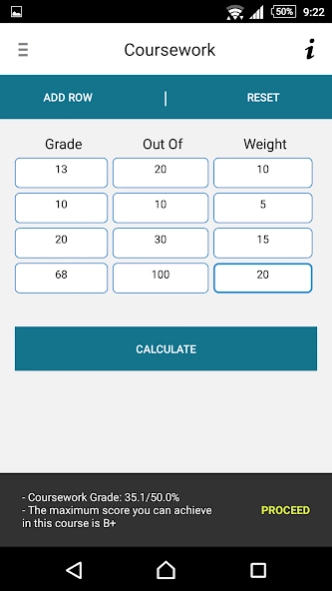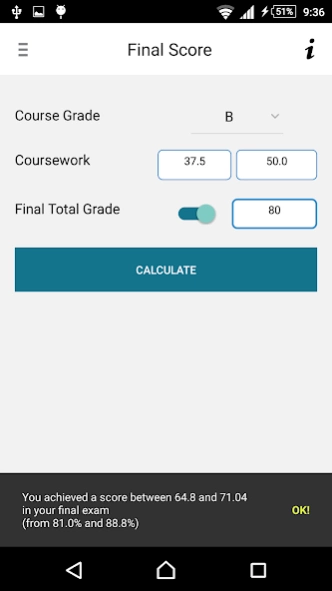GUC Calculator 1.4.1
Free Version
Publisher Description
GUC Calculator - GUC Calculator is uniquely designed to perform all the boring&long calculations
Having a hard time calculating your scores or trying to pass a difficult course and don't know what score you need from your final exam to get the A+ or even to pass? Now it's no longer a big deal, all you have to do is download the app, focus on your studies and leave the rest on us.
GUC Calculator is back with a new set of features to help you survive.
Coursework: Calculates your total coursework grade
Estimations: Calculates your achievable course grade relative to any assessment you are yet to enter
Midterm Score: Calculates your midterm numerical grade
Final Score: Calculates your final exam score
GPA: Calculates your semester GPA
Raise My GPA: Calculates how you can change your current GPA to your desired GPA
Don’t forget to check our web version:
http://www.guc-calculator.com/
You can also find the iOS version on:
https://itunes.apple.com/us/app/guc-calculator/id986089443?ls=1&mt=8
Follow us for updates and news:
Facebook: https://www.facebook.com/GUC.Calculator
We are awaiting your feedback and suggestions to help enrich your experience with GUC Calculator.
You can reach us at support@guc-calculator.com or through the Contact Us section in the app.
About GUC Calculator
GUC Calculator is a free app for Android published in the Teaching & Training Tools list of apps, part of Education.
The company that develops GUC Calculator is OS-Labs. The latest version released by its developer is 1.4.1. This app was rated by 34 users of our site and has an average rating of 3.7.
To install GUC Calculator on your Android device, just click the green Continue To App button above to start the installation process. The app is listed on our website since 2015-05-13 and was downloaded 2,108 times. We have already checked if the download link is safe, however for your own protection we recommend that you scan the downloaded app with your antivirus. Your antivirus may detect the GUC Calculator as malware as malware if the download link to com.guc.gpacalculator is broken.
How to install GUC Calculator on your Android device:
- Click on the Continue To App button on our website. This will redirect you to Google Play.
- Once the GUC Calculator is shown in the Google Play listing of your Android device, you can start its download and installation. Tap on the Install button located below the search bar and to the right of the app icon.
- A pop-up window with the permissions required by GUC Calculator will be shown. Click on Accept to continue the process.
- GUC Calculator will be downloaded onto your device, displaying a progress. Once the download completes, the installation will start and you'll get a notification after the installation is finished.